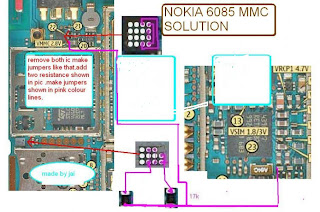Friday, November 21, 2014
Thursday, November 20, 2014
Nokia 105 RM 908 FBUS Pinout

how to pinout pinout is a solutions for with out mobile
flash cable only tx rx and ground to flash and unlocking
the phone with soldering iron u need a cable for fbus
See the ufs and jaf box pinout

how to pinout pinout is a solutions for with out mobile
flash cable only tx rx and ground to flash and unlocking
the phone with soldering iron u need a cable for fbus
How to Control Your Computer with Your Android Phone or iPhone
For most people, there must have been countless times when you have settled down on the sofa to watch a film but less than a minute you want to take a nap as you feel tired, at that time you may feel in trouble to pause from the comfort of your sofa, So want to pause just on the sofa? And sometime on the way to work, you suddenly find that you have leave some important documents at home so you need Email the forgotten file from your home to office. What we can do when face these problem? Can we control computers with our android phone or iPhone ?
So with the popularity of smartphone, whether iPhone or Android phones, there are a list of apps that can make it happen. With these apps, you can control your computer by your phone in remote. Here is a look at some of the best tools for android phone and iPhone. Just check one you like most.Android
TeamViewer is the incredibly useful app for remote access, which enables you to control your PC or Mac from your Android device no matter where you are and you can also benefit from gaining access to your private home computer to edit documents or use particular software while you are on the road.
After install the client software, you need to use a short numerical code and password to gain access to your PC/Mac from your Android phone. You can transfer files between computer and mobile too, and the app works over 3G and 4G as well as Wi-Fi.
Watch the video Tutorial or this article to help you if you have a problem to start use this app.
 PocketCloud Remote RDP / VNC is a similar powerful program that let users control Remote desktop access to Windows and Mac OS from Android device. And PocketCloud Remote Desktop Pro version are also provided, at a price of $14.99, which let you Access your files, pictures, and applications like Outlook, Word, Photoshop, games or any other program.
PocketCloud Remote RDP / VNC is a similar powerful program that let users control Remote desktop access to Windows and Mac OS from Android device. And PocketCloud Remote Desktop Pro version are also provided, at a price of $14.99, which let you Access your files, pictures, and applications like Outlook, Word, Photoshop, games or any other program.
 GoToMyPC also offers many of the same features just like TeamViewer, but to use this app, youll need a monthly subscription (a 30-day trial is available if you want to test it out). GoToMyPC gives you the freedom to go anywhere you choose and connect right to your Mac or PC by take your Android phone or tablet.
GoToMyPC also offers many of the same features just like TeamViewer, but to use this app, youll need a monthly subscription (a 30-day trial is available if you want to test it out). GoToMyPC gives you the freedom to go anywhere you choose and connect right to your Mac or PC by take your Android phone or tablet.
If you have less ambitious needs and simply want to control a particular program over your home Wi-Fi, there are a number of dedicated apps for the likes of iTunes and Remote for VLC. Googles own YouTube Remote lets you play and pause videos on your computer, as well as queue up clips, search for more content and get information about what youre watching. Finally, Unified Remote covers a host of applications on the Windows platform, including Spotify and Windows Media Center.iPhone
Apple offers its own Remote app for controlling just about everything in iTunes—movies, music, search—from your iPhone iPad, or iPod touch. Its free to install and easy to set up to work with a PC or Mac.![Apple]()
If you need full remote access for your computer, then LogMeIn is a free app which can tunnel in to any PC or Mac with the client software installed, which can remotely control your PCs and Macs over WiFi/3G/4G with the free app.
Keyboard and mouse shortcut keys are included, so you can perform just about any task you could if you were right in front of the computer. If you upgrade to a paid-for LogMeIn subscription, you can access additional features, such as file transfers, but the free plan will be enough for many users.
There are other apps also offer similar function like Splashtop Remote Desktop, at a paid price of $2.99, and PocketCloud Remote Desktop, which is free to use. There are more choices for iPhone users, compared to Android.
As on Android, program-specific remote controllers are available as well—you can pick up apps for VLC, Windows Media Center and Winamp, to name a few
Read More..
So with the popularity of smartphone, whether iPhone or Android phones, there are a list of apps that can make it happen. With these apps, you can control your computer by your phone in remote. Here is a look at some of the best tools for android phone and iPhone. Just check one you like most.Android
TeamViewer is the incredibly useful app for remote access, which enables you to control your PC or Mac from your Android device no matter where you are and you can also benefit from gaining access to your private home computer to edit documents or use particular software while you are on the road.
 |
Watch the video Tutorial or this article to help you if you have a problem to start use this app.
If you have less ambitious needs and simply want to control a particular program over your home Wi-Fi, there are a number of dedicated apps for the likes of iTunes and Remote for VLC. Googles own YouTube Remote lets you play and pause videos on your computer, as well as queue up clips, search for more content and get information about what youre watching. Finally, Unified Remote covers a host of applications on the Windows platform, including Spotify and Windows Media Center.iPhone
Apple offers its own Remote app for controlling just about everything in iTunes—movies, music, search—from your iPhone iPad, or iPod touch. Its free to install and easy to set up to work with a PC or Mac.
If you need full remote access for your computer, then LogMeIn is a free app which can tunnel in to any PC or Mac with the client software installed, which can remotely control your PCs and Macs over WiFi/3G/4G with the free app.
Keyboard and mouse shortcut keys are included, so you can perform just about any task you could if you were right in front of the computer. If you upgrade to a paid-for LogMeIn subscription, you can access additional features, such as file transfers, but the free plan will be enough for many users.
There are other apps also offer similar function like Splashtop Remote Desktop, at a paid price of $2.99, and PocketCloud Remote Desktop, which is free to use. There are more choices for iPhone users, compared to Android.
As on Android, program-specific remote controllers are available as well—you can pick up apps for VLC, Windows Media Center and Winamp, to name a few
How to update the software on a HTC Touch Pro 2
The HTC Touch Pro 2 includes a touch Lcd of 3.6 inches ( 9 cm ) , microphone, GPS navigation , and Web browsing application . The Touch Pro 2 uses a Windows Mobile 6 operating system . You can update this software from the device. All phone updates are made through the application "Settings" on the phone . Users can also set the phone to check for available updates every time they turn on their devices.How to update the software on a HTC Touch Pro 2
Read More..
- Turn on your HTC Touch Pro 2 . Wait for the device to initiate .
- Touch the "Start" icon from the main Lcd of the phone. Touch the " Settings" .
- Touch the "System" tab and then tap the " Windows Update" .
- Check the box next to Automatic if you want to automatically update Windows Mobile phone. Click the "Next" button . Touch the " End " and then automatically start downloading .
Wednesday, November 19, 2014
HTC One X How to Take a Screenshot without Widgets
You have wanted to show something that happens on the your HTC One X Lcd?
This time to use Screenshot app feature, Screenshot has ability to take a picture Lcd of your Smartphone.
This feature is required for many applications such as developers, need this feature to make their application documentation, the author also takes Lcdshots to complement their online posts, and so on. So how do I do it? If you need this feature and you happen to be Android smartphone users, heres how to easily take Lcdshots on Android. How to capture this image biasany process involves pressing two buttons of your Android device. Either the Volume down button and the Power button or the Home button and the Power button. When the button is pressed, the Lcd of your device will be shiny and usually accompanied by sound capture images in the camera and usually a message will appear on the Lcd informing that the Lcdshot process successfully.
Because HTC X uses the Android OS, you can also use a standard method to discriminate Android LcdshotLet’s start with the standard Android method:
You can also use the HTC method:
Read More..
This time to use Screenshot app feature, Screenshot has ability to take a picture Lcd of your Smartphone.
This feature is required for many applications such as developers, need this feature to make their application documentation, the author also takes Lcdshots to complement their online posts, and so on. So how do I do it? If you need this feature and you happen to be Android smartphone users, heres how to easily take Lcdshots on Android. How to capture this image biasany process involves pressing two buttons of your Android device. Either the Volume down button and the Power button or the Home button and the Power button. When the button is pressed, the Lcd of your device will be shiny and usually accompanied by sound capture images in the camera and usually a message will appear on the Lcd informing that the Lcdshot process successfully.
Because HTC X uses the Android OS, you can also use a standard method to discriminate Android LcdshotLet’s start with the standard Android method:
- Press and hold the power button and the volume down button simultaneously
- The power button is up top and the volume rocker is on the right spine.
- You’ll see an animation, hear an audio cue, and feel a slight vibration to acknowledge that your Lcd has been successfully captured. The Lcdshot will pop up in your Notifications bar and you can share it directly from there via your usual options (email, SMS, and whatever social media you use). You will also find the Lcdshot in your Gallery app in its own folder which is fittingly named Screenshots.
You can also use the HTC method:
- Press and hold the power button and then press the Home button
- The power button is on the top of the phone and the Home button is the middle touch sensitive button at the bottom of the Lcd.
- With this method the Lcd will flash and you’ll hear a sound to indicate that you’ve captured the Lcdshot. The Lcdshot will appear in your standard Gallery app along with your other photos.
- Like we said above, these methods will also work for taking a Lcdshot on an HTC One X, and many other, relatively new, HTC Android phones.
Tuesday, November 18, 2014
Nokia 2680s On Off button switch solution
This solution may help fix Nokia 2680 slide On off key malfunction.
Note this solution can be applied if the flex cable is working okay or having tried replacing a new one but the on off key wont work and it shows charging indication on the LCD display when the battery charger is plug-in.
From the keypad pin connector there is a resistor that has a 0 ohms resistance value. You may need to check this resistor if open, replacing it or shorting it may fix the problem
Note this solution can be applied if the flex cable is working okay or having tried replacing a new one but the on off key wont work and it shows charging indication on the LCD display when the battery charger is plug-in.
Nokia 2680S On-off key failure solution
From the keypad pin connector there is a resistor that has a 0 ohms resistance value. You may need to check this resistor if open, replacing it or shorting it may fix the problem
Samsung Glaxy s2 i9100 Mic Problem Solution Jumpers

Samsung Glaxy s2 i9100 Mic Problem Solution Jumpers
Samsung Glaxy s2 i9100 Mic Problem Solution By Jumpering
Samsung Glaxy s2 i9100 Mic Problem Solved Jumper Ways
Samsung Glaxy s2 i9100 Mic Problem Solution By Jumpering
Samsung Glaxy s2 i9100 Mic Problem Solved Jumper Ways
Monday, November 17, 2014
Nokia 1110 1110i 1112 1600 Ringer Problem Solution


Nokia 1110,1110i,1112, 1600 Ringer Problem Solution
Nokia 1110,1110i,1112, 1600 Ringer Problem
Nokia 1110,1110i,1112, 1600 Ringer Not Working
Nokia 1110,1110i,1112, 1600 Ringer Solutins
Repair LG GM 200 Mic Not Working Problem By Jumpers

LG GM 200 Mic Not Working Problem Jumper Ways
Repair LG GM 200 Mic Not Working Problem
LG GM 200 Mic Not Working Problem Solutions
Sunday, November 16, 2014
Nokia 1650 Mic Ways

1650 Mic Problem
1650 Microphone Problem
1650 Mic Ways
1650 Microphone Ways
1650 Mic Jumpers
Nokia 2710 No Keypad Backlight LED solution to fix solution
Heres the solution that may help fix and repair a nokia 2710 with a keypad LED not working problem.
If ever encountered this problem the solution below will show us of which and what particular components that needs to be check for repair.
This solution may works and can be used if the LEDs already been checked by a multimeter and are still working and not already busted or blown out.
Th solution above showed the Nokia 2710 LED driver circuit, this circuit holds the LCD and keypad backlights LEDs to work. Therefore if this said chip become damaged, may result to LCD and keypad LEDs failure or unable to light up.
But if only the keypad keys LEDs does not work or light up, you may first check the line paths of the keypads backlight LEDs supply voltage.You may start to check the LED first and the keypad membrane flex cable: Then trace the line paths from the keypad pin connector through to a corresponding components where it is being connected.
There are certain components such as the filter coils and resistors on the circuit, you may check this components and replace if found damaged. Just then follow the simple instructions showed on solution above, hope this may help fix and repair Nokia 2710 keypad back light not working problem.
Read More..
If ever encountered this problem the solution below will show us of which and what particular components that needs to be check for repair.
This solution may works and can be used if the LEDs already been checked by a multimeter and are still working and not already busted or blown out.
Nokia 2710 Keypad backlight LED solution
Th solution above showed the Nokia 2710 LED driver circuit, this circuit holds the LCD and keypad backlights LEDs to work. Therefore if this said chip become damaged, may result to LCD and keypad LEDs failure or unable to light up.
But if only the keypad keys LEDs does not work or light up, you may first check the line paths of the keypads backlight LEDs supply voltage.You may start to check the LED first and the keypad membrane flex cable: Then trace the line paths from the keypad pin connector through to a corresponding components where it is being connected.
There are certain components such as the filter coils and resistors on the circuit, you may check this components and replace if found damaged. Just then follow the simple instructions showed on solution above, hope this may help fix and repair Nokia 2710 keypad back light not working problem.
Saturday, November 15, 2014
Nokia 2690 Earpiece Speaker No Audio Sounds Solution
Heres the solution that may possibly help fix and repair Nokia 2690 Earpiece Speaker No audio sound output problem.
2690 earpiece speaker jumper ways
You may need to ensure and check that the earpiece speaker is working before replacing those components composed of filter coil and an ESD filter. If all of those components were all seem good the problem may lies on a broken line paths from the power and audio IC (AVILMA). So , for further troubleshooting you may need to rework the power supply chip that might possibly fix and repair Nokia 2690 Earpiece Speaker Sounds problem. Friday, November 14, 2014
Thursday, November 13, 2014
Nokia C2 07 Mic Problem Solution Jumper Ways Microphone
Tools:-
Nokia T5 and T4 for disassemble.
Universal Microphone.
Electronics Cleaner.
Hot Air.
Electronics Meter.
Solding iron.
Diagnostics & Solutions:-
Before Disassemble of Nokia C2-07 make sure that mic whole in Cassing ( housing ) is opened. And here is not any dust in it. Disassemble the mobile phone and remove mic microphone from mother board with solding iron.
Check points on mother board with miter and if any value is missing check all these parts that are given in red and blue color in above diagram.If any of them is missing apply jumpers as described in above repairing picture.
Replace new mic and apply jumpers to its negative and positive points. On the mother board Red color line shows ground print and Blue line indicates positive print of mic. So this will help you to solve mic problem in nokia C2-07
Warnings:-
Apply solder on mic and Remove mic when it too hot so that mic print remain OK.
Don’t apply much heat with hot air it can damage the mother board.
Assemble with focus because if mic is not in its proper place voice will not reach to destination mobile. Or you will not be able to record voice in it.
for more detail and new tips and tricks about cellphone service problem keep visiting this page we will update daily this blog timely with other mobile solution.
Samsung GT 3222 Dual Sim Charging Problem Solution


Nokia 3310 Board

Samsung GT 3222 Dual Sim Charging Problem Solution
Blackberry 9000 Camera Not Working Solution

Search Tags :
Blackberry 9000 Camera Not Working Solution
Blackberry 9000 Camera Not Working Problem
Blackberry 9000 Camera Not WorkingBlackberry 9000 Camera Solution
iPhone Is Disabled How to Enable
To fix your iPhone that is disabled , you Just need to turn off your iDevice by Pressing On The power button found on the upper right corner of the phone, and then move the cursor towards the right Red. Press and hold the home button and power button at the same time. Continue with holding the home button Till iTunes logo with the USB appears on the screen. It will get with regards to 25 a few moments. you will See message says that ( iTunes detected a device in recovery mode.
Click OK then click Restore to let your mobile start restoring . You IDevice will start updates and syncs with iTunes
Read More..
Click OK then click Restore to let your mobile start restoring . You IDevice will start updates and syncs with iTunes
Wednesday, November 12, 2014
Nokia X2 02 Memory Card Not Detected Solution

Nokia X2-02 Memory Card Not Detected Solution
Nokia 5230 send key end key menu key not working jumper solution
Nokia 5230 send key end key menu key not working then you can apply a few jumpers as solution.if push buttons are not working ok in Nokia 5230 they can be cause of menu send and receive button not working problem.
![Nokia]()
if these buttons or a few of them are not working then you can see above diagram and check all these parts and if any of them is missing then replace it.check whole path and if any track is missing apply jumper as given in above diagram.
check strip it may can be damage also and in that case replace strip or make jumpers.
for more detail and new tips and tricks about cellphone service problem keep visiting this page we will update daily this blog timely with other mobile solution.
if these buttons or a few of them are not working then you can see above diagram and check all these parts and if any of them is missing then replace it.check whole path and if any track is missing apply jumper as given in above diagram.
check strip it may can be damage also and in that case replace strip or make jumpers.
for more detail and new tips and tricks about cellphone service problem keep visiting this page we will update daily this blog timely with other mobile solution.
nokia X2 02 light problem repair solution here
nokia x2-02 hardware fault , nokiahardware x2-02 light fault , nokia x2-02 Display light jumpar , nokia x2-02Light , nokiax2-02 light fault , nokia x2-02 light fault view , nokia x2-02 light problem selection , nokia x2-02 light jumper
Nokia C2 07 Lcd Display Problem Solution Ways Jumpers
Nokia C2-07 Blank Lcd Display, Nokia C2-07 White Lcd Display, Nokia C2-07 Lcd Jack Damage Prints Missing.
To solve lcd display problem in Nokia C2-07 we have required a few tools and components.
Nokia screw Driver t5 and t4 for opening screw .
Lcd panel for Nokia C2-07
Electronics Cleaner for rust or water damage.
Hot air to dry the mother board.
Lcd Jack if we have to replace it.

Diagnosting & Solution:
After disassemble of Nokia C2-07 remove lcd and check lcd jack and its near by area for rust or water damages.
If here is some carbon on parts or at lcd jack.
Apply electronics cleaner and dry it with hot air for a few mint.
Do not apply so much heat it can harm your skin and mother board parts also.
Check with Lcd and if it is still blank replace with new one.
It might be possible that lcd jack pins are missing or not getting connected with lcd so change it.
Check all these links as given in above diagram in different colors so that you can find them easily.
Warnings:
Do not apply to much heat it can damage the mother board.
Make sure mother board is dry proper when you apply electronics clean.
Check Lcd jack and when removing it make sure solder has been melt.
If solder has not proper melt and you try to remove lcd jack prints might be damage.
When you replace lcd make sure lcd strip is proper fixed.
It can be damage when you assemble the phone if not in proper place.
for more detail and new tips and tricks about cellphone service problem keep visiting this page we will update daily this blog timely with other mobile solution.
Read More..
To solve lcd display problem in Nokia C2-07 we have required a few tools and components.
Nokia screw Driver t5 and t4 for opening screw .
Lcd panel for Nokia C2-07
Electronics Cleaner for rust or water damage.
Hot air to dry the mother board.
Lcd Jack if we have to replace it.
Diagnosting & Solution:
After disassemble of Nokia C2-07 remove lcd and check lcd jack and its near by area for rust or water damages.
If here is some carbon on parts or at lcd jack.
Apply electronics cleaner and dry it with hot air for a few mint.
Do not apply so much heat it can harm your skin and mother board parts also.
Check with Lcd and if it is still blank replace with new one.
It might be possible that lcd jack pins are missing or not getting connected with lcd so change it.
Check all these links as given in above diagram in different colors so that you can find them easily.
Warnings:
Do not apply to much heat it can damage the mother board.
Make sure mother board is dry proper when you apply electronics clean.
Check Lcd jack and when removing it make sure solder has been melt.
If solder has not proper melt and you try to remove lcd jack prints might be damage.
When you replace lcd make sure lcd strip is proper fixed.
It can be damage when you assemble the phone if not in proper place.
for more detail and new tips and tricks about cellphone service problem keep visiting this page we will update daily this blog timely with other mobile solution.
Subscribe to:
Comments (Atom)